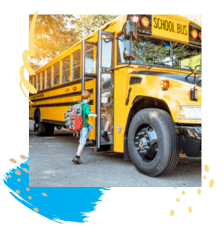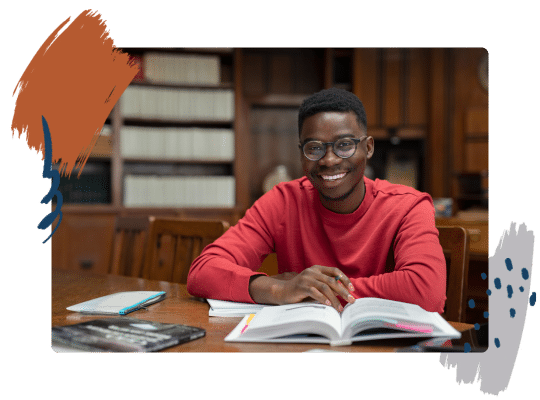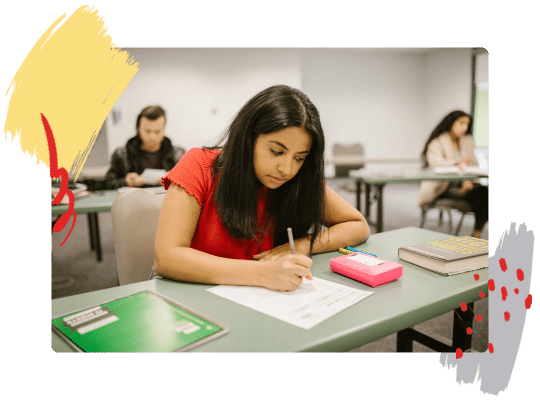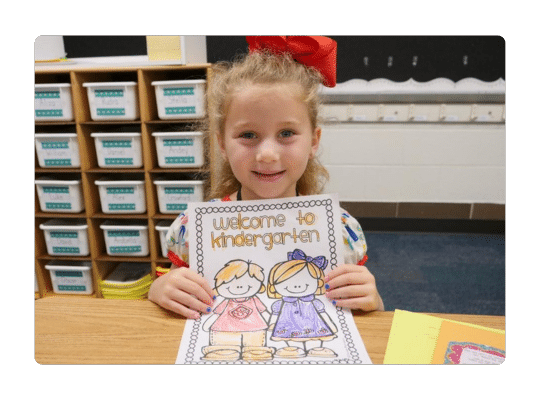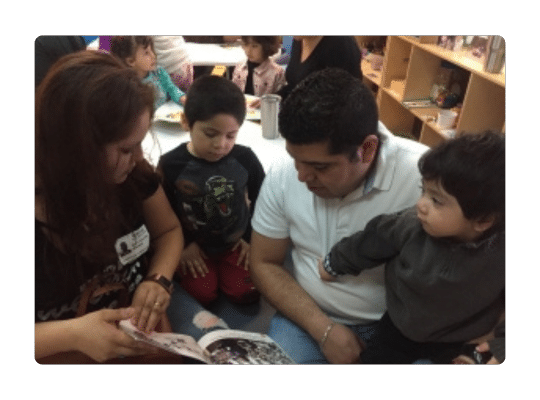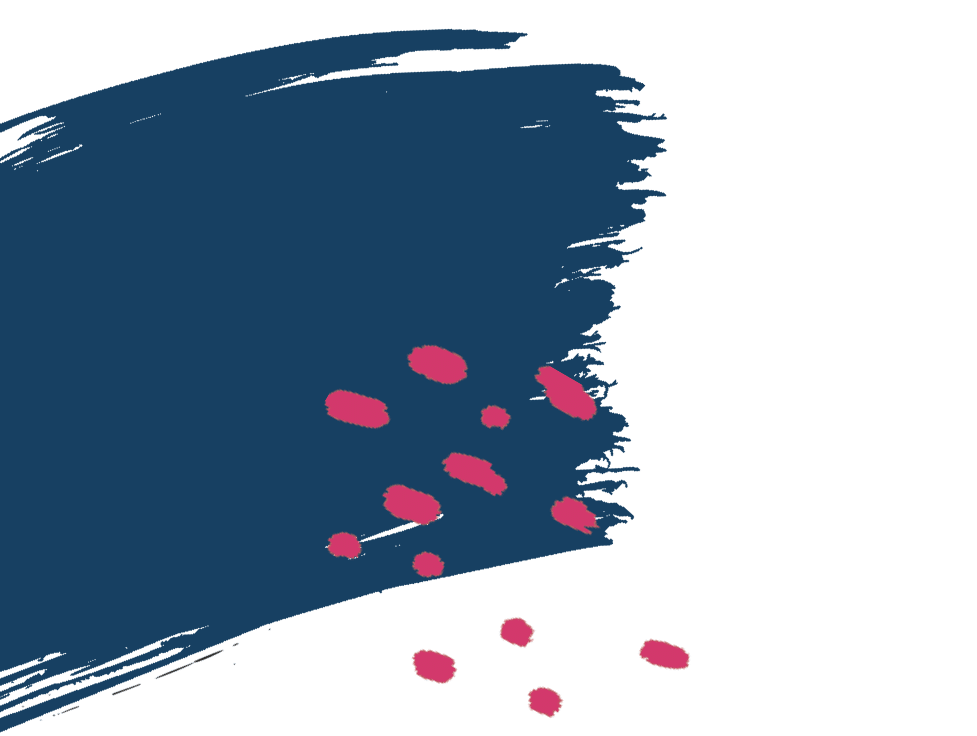The “Guides/Checklists” section of the mega menu can be edited by going to Templates >> Saved Templates in the WordPress Dashboard or by hovering over “Edit with Elementor” from tool bar on the front end.
WordPress Dashboard
- Go to Templates >> Saved Templates
- In the categories filter select “Mega Menu”
- Find the template named “Mega Menu – Checklists”. Hover over it and click “Edit with Elementor”.
Website Frontend
You can also access this template by hovering over “Edit with Elementor” from the front end of the website and clicking the option titled “Mega Menu – Checklists”.