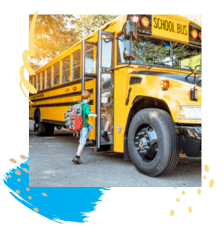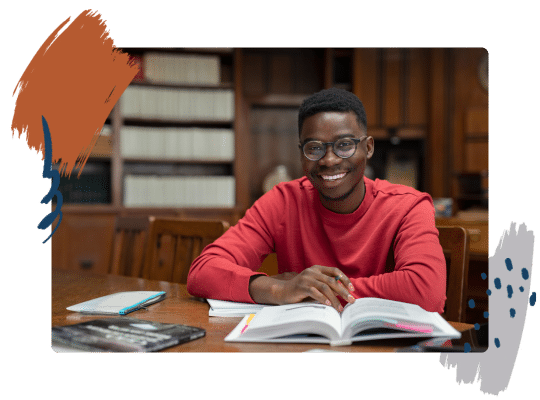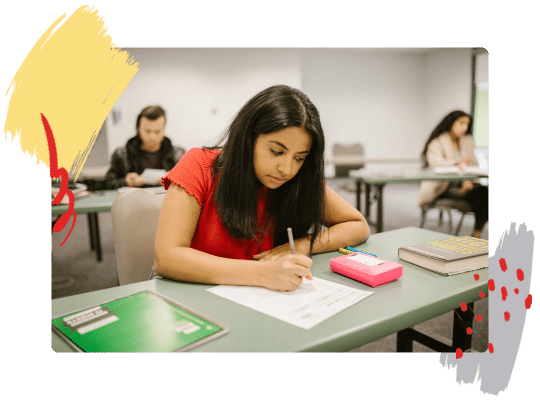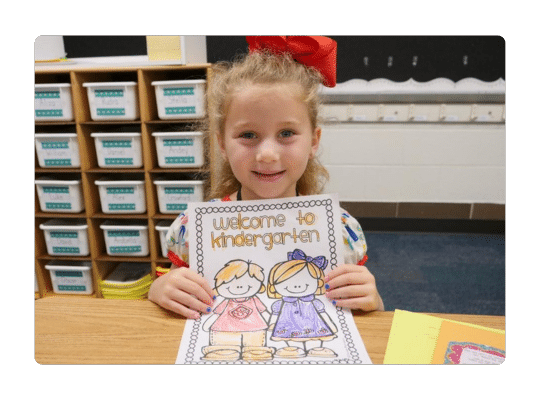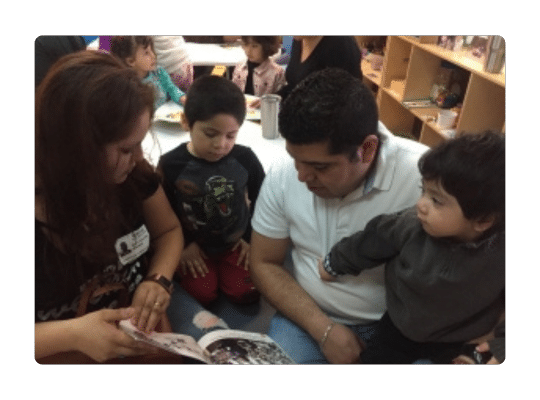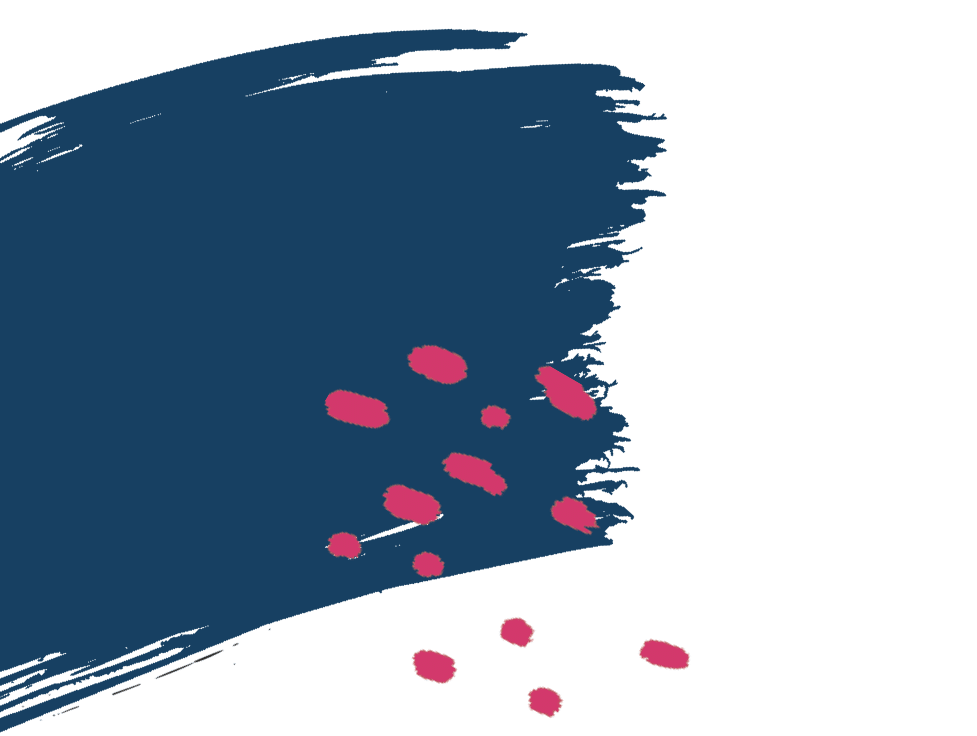Add New Member District to Map
- click the “Map” link within the regions edit screen.

2) Click the the Hotspot widget

3) Click Hotspot

4) Duplicate the most recent hotspot

5) Within the content tab add the new districts logo and name

6) Within the position tab adjust the horizontal and vertical offset until the hotspot is above the correct district outline. Change these offsets for each device size to make sure the map is responsive.

7) Click “Update” at the bottom of the elementor editor.