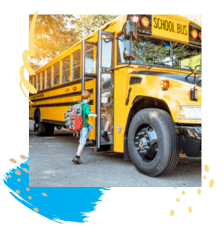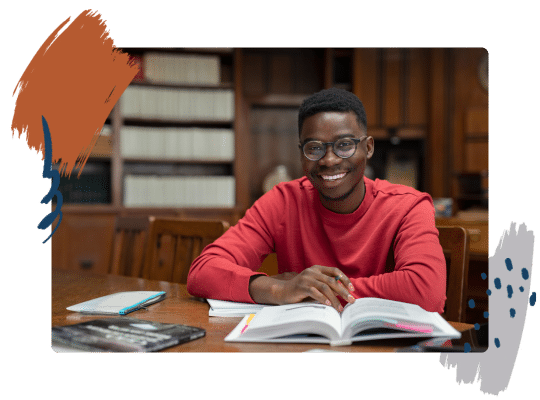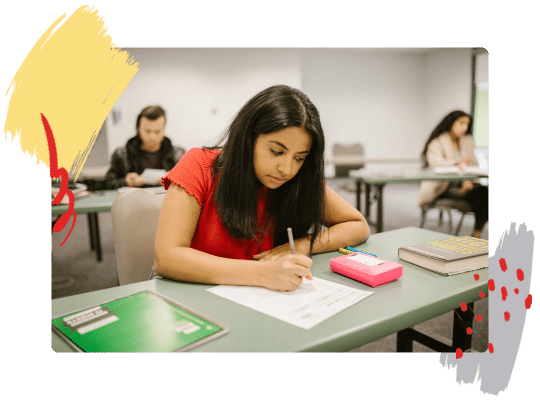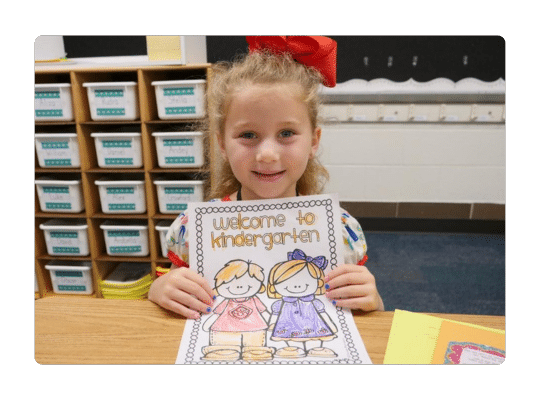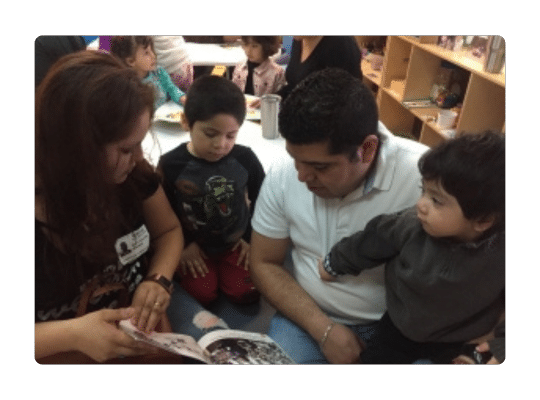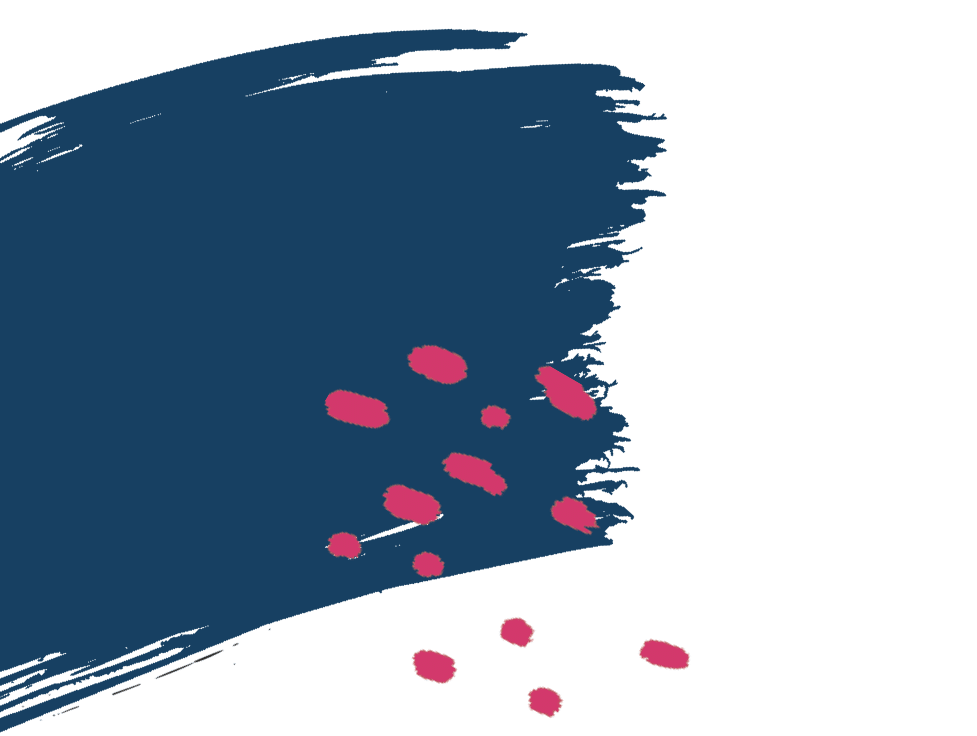News & Features Section
The News & Features section is shown below.

Add a New “New’s and Features” Item to the Blog Pull
Simply create a new post “Posts” >> “Add New” then tag the new post with the respective region’s tag.
Change Title, Layout, or Query
If you would like to change the title, layout or query of the News and Features section you can do that by clicking the “News & Features” link within the region’s edit screen. Making changes to this section within Elementor will only edit it for the specific region you’re working on, not all regions.