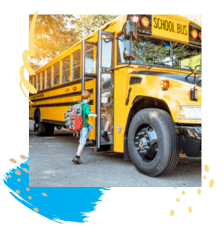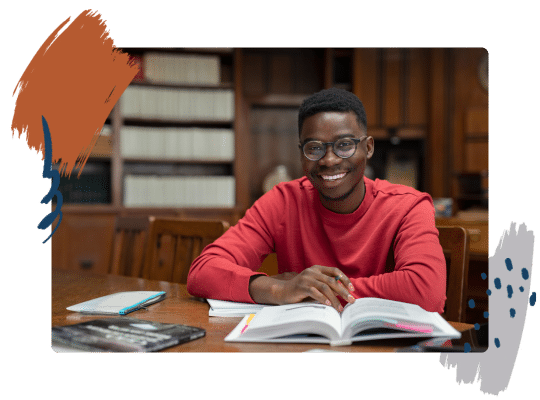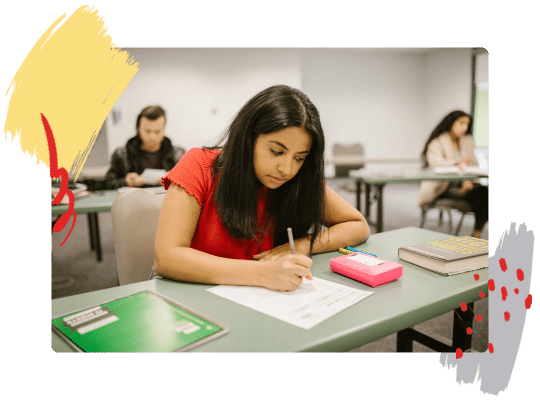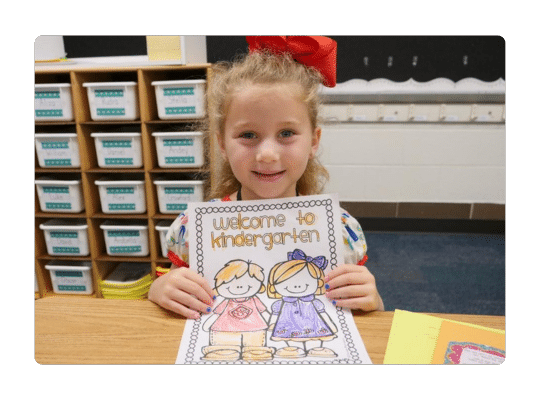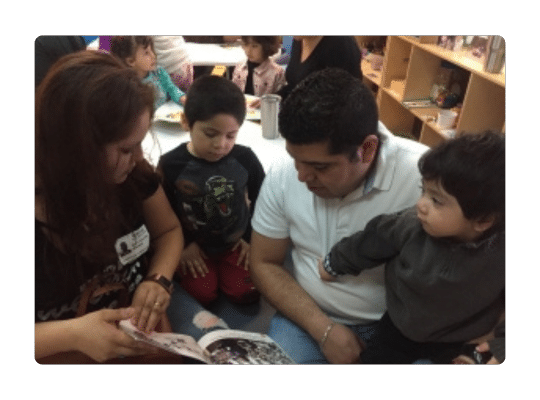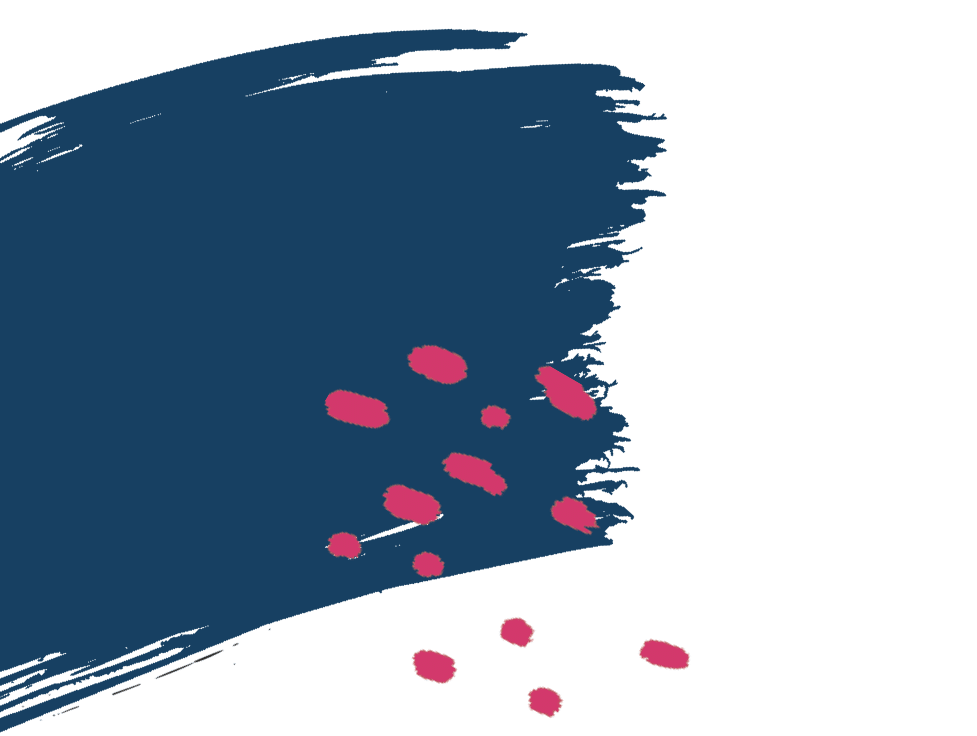Editing Custom Content
To edit the custom content section for a region you can do so by going into the “Edit Region” screen and clicking the “Custom Content Section” hyperlink. This will open an Elementor page builder that is specific to that region. All changes and edits made within this builder will be reflected on that specific region only, none of the other regions will be impacted.